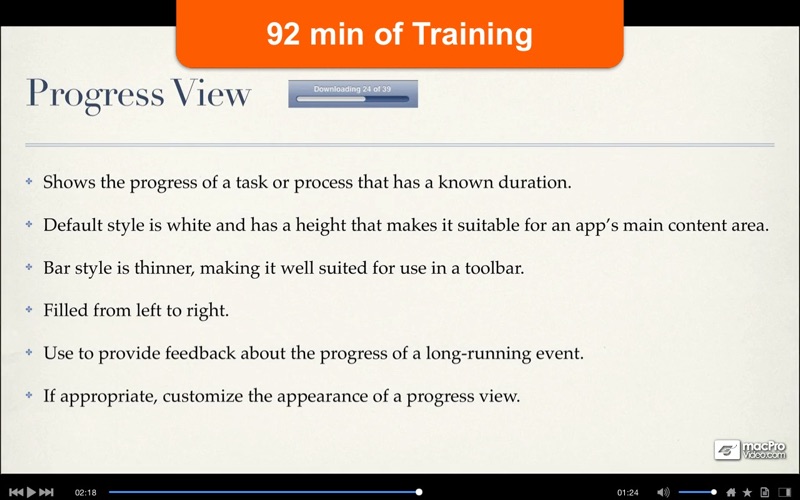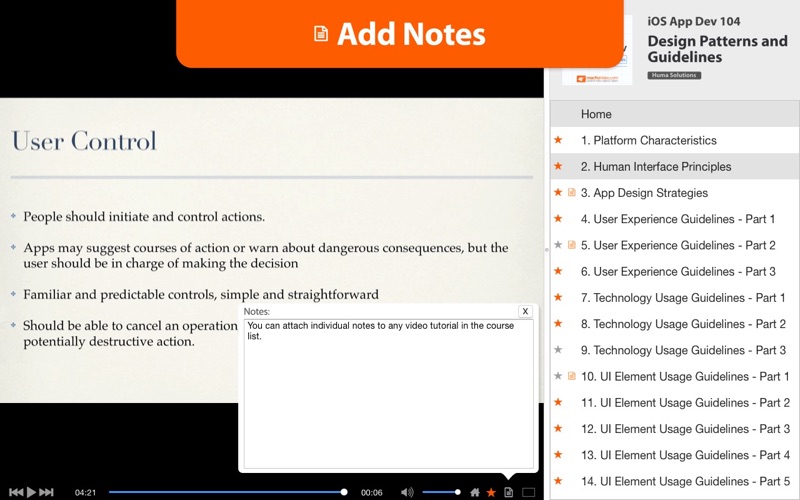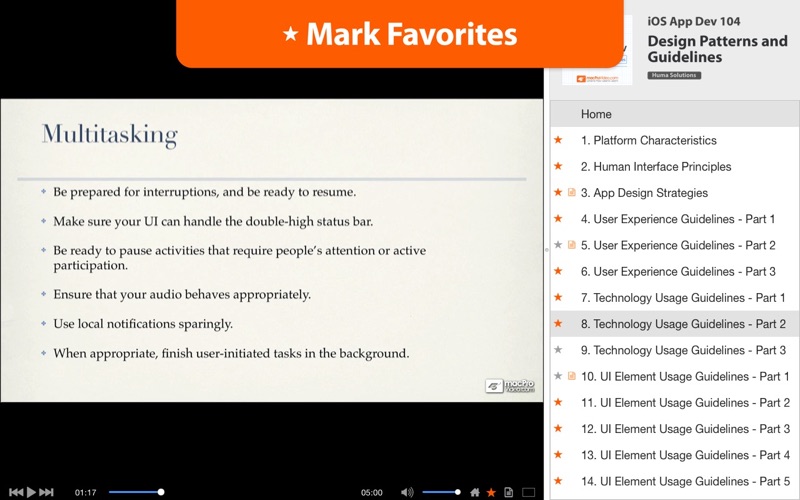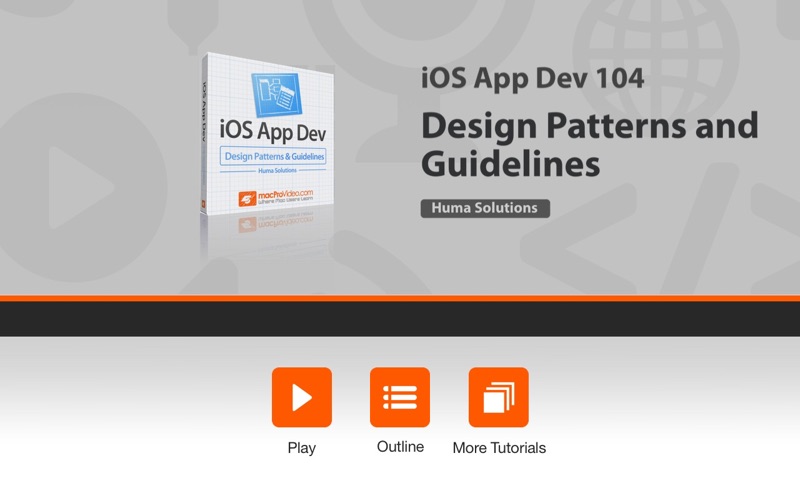
Many developers have a great head for code and structure but don’t have such a strong eye for “front-end” design. If you fall into this category, then this course on iOS Design Patterns and Guidelines from Huma Solutions is for you...
While many of these design principles and strategies will seem “common sensical” to you AFTER you understand them, it’s important to get a good grounding to start you off right. This course starts with a broad look at technology delivery platforms and the principles to help humans interface with them well, all of which help you form solid app design strategies.
Next, you look at the guidelines that Apple has developed to help you create good user experiences for prospective app users… the delicious and nutritious Apple way!
After that, you look at technology usage as well as user interface (UI) element usage guidelines in extensive detail. If you’re ever in doubt, consult the guidelines. There’s a guideline for almost everything… even developing custom icons!
Watch all the courses in our growing iOS App Development series and continue your journey toward becoming a full-fledged Apple iOS developer!
Table of contents:
1. Platform Characteristics
2. Human Interface Principles
3. App Design Strategies
4. User Experience Guidelines - Part 1
5. User Experience Guidelines - Part 2
6. User Experience Guidelines - Part 3
7. Technology Usage Guidelines - Part 1
8. Technology Usage Guidelines - Part 2
9. Technology Usage Guidelines - Part 3
10. UI Element Usage Guidelines - Part 1
11. UI Element Usage Guidelines - Part 2
12. UI Element Usage Guidelines - Part 3
13. UI Element Usage Guidelines - Part 4
14. UI Element Usage Guidelines - Part 5
15. UI Element Usage Guidelines - Part 6
16. UI Element Usage Guidelines - Part 7
17. UI Element Usage Guidelines - Part 8
18. Custom Icon Guidelines - Part 1
19. Custom Icon Guidelines - Part 2
20. Custom Icon Guidelines - Part 3